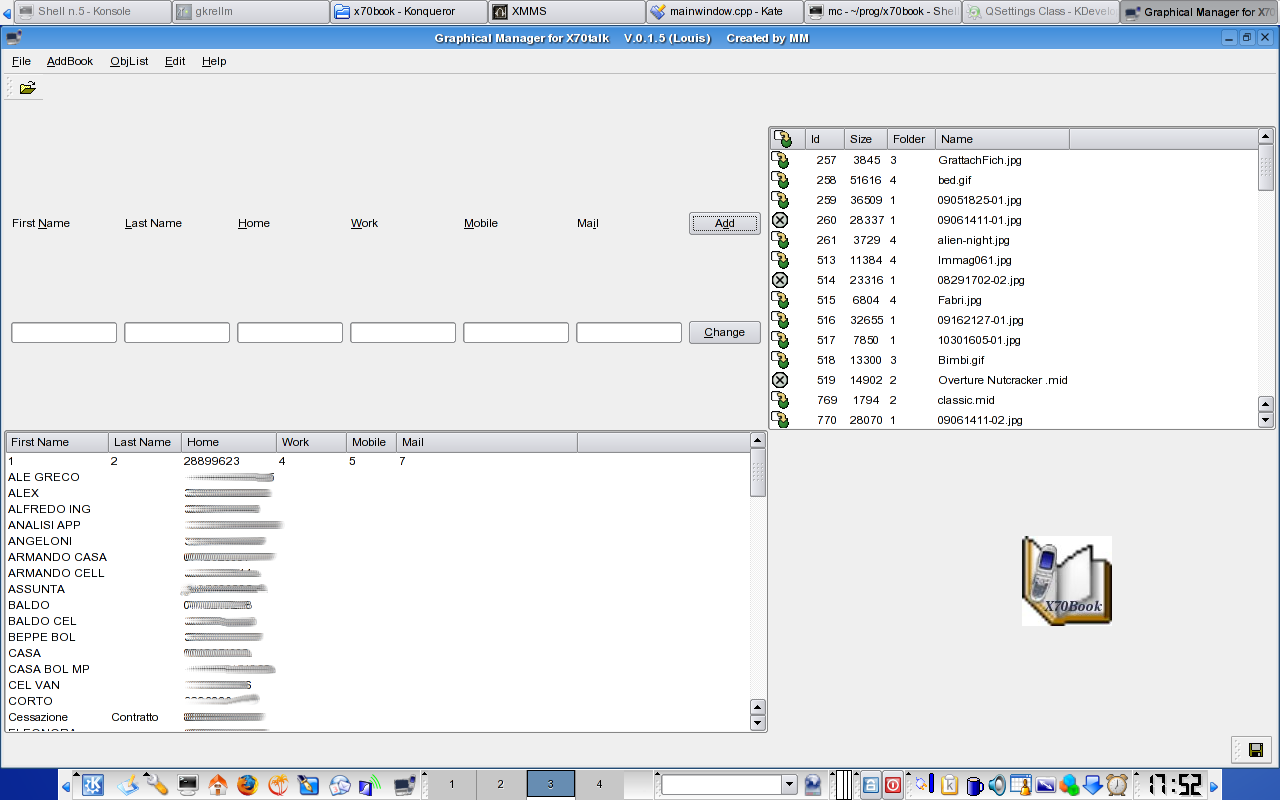
| X70Book |
X70Book
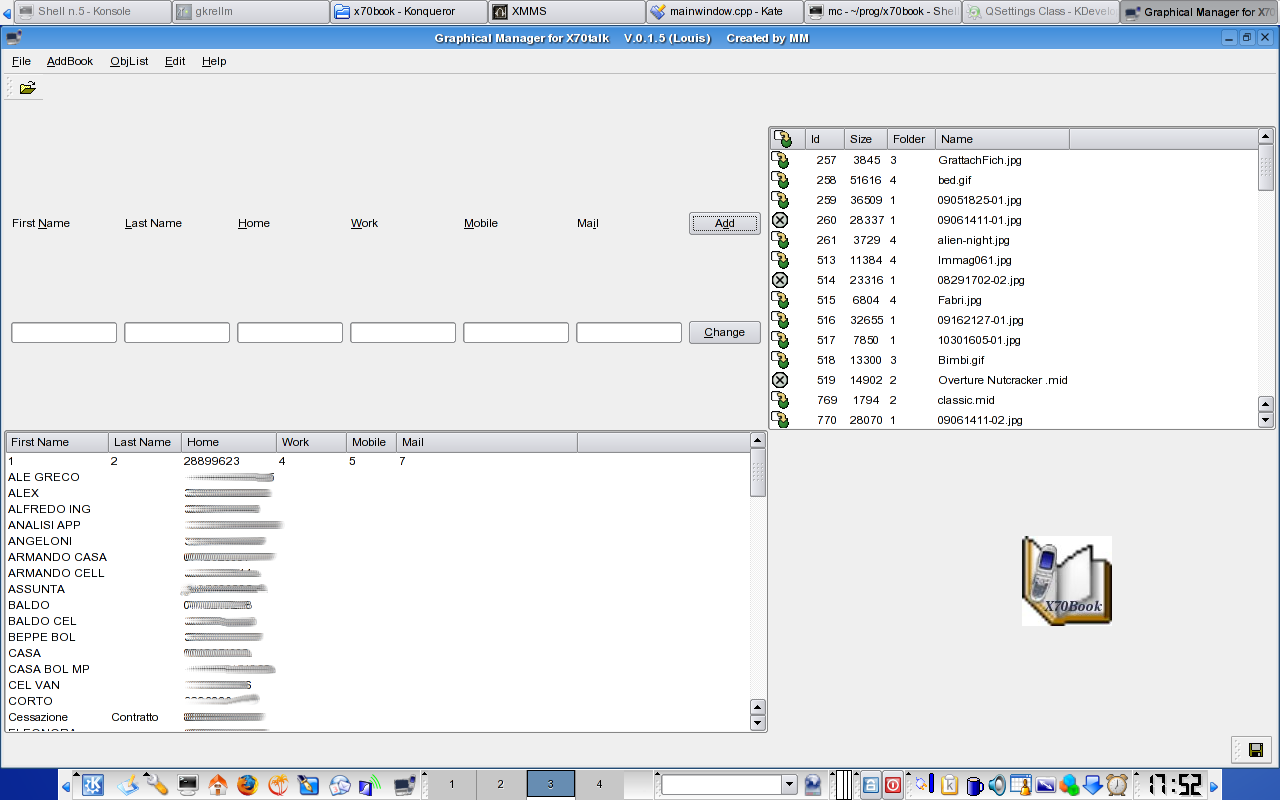
|
|
Graphical Manager for x70talk! | |
| By the File menu you can
select the "Update" voice to start the downloading of the data, than x70book store those data in 2 file (x70.book, x70.lst). So you can view your data even the phone is disconnected! REMEMBER: Update if you made some change manually!! |
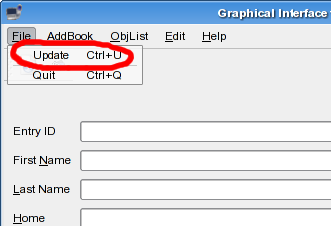 |
On the left side of the UI you have all about the phonebook, the list of the entry in the lower area, and the View/Modify area on the top. Here there is six field that you can compile and clicking the "Add" button you can add a new entry in your phonebook!! If you click on an entry you can visualize the data in the six field, now push the "Change" button and the |
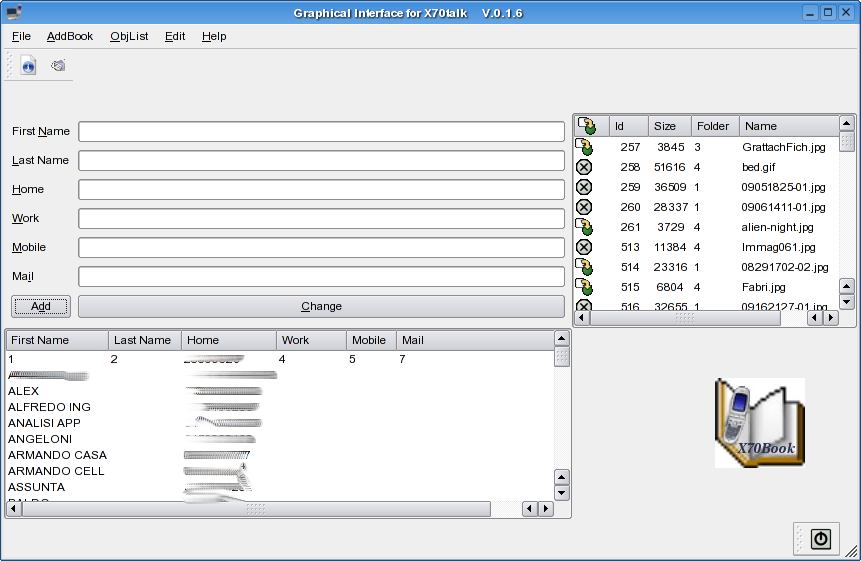 |
| By the AddBook menu you can
select : _ "Export single contact" as vcard format _ "Export all book" in html format The vcard is saved in the "vcard" subdirectory and in that format: FirstName_SecondName.vcf For the html format you can choose the file name! |
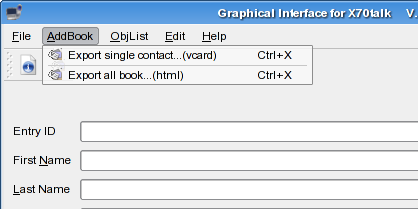 |